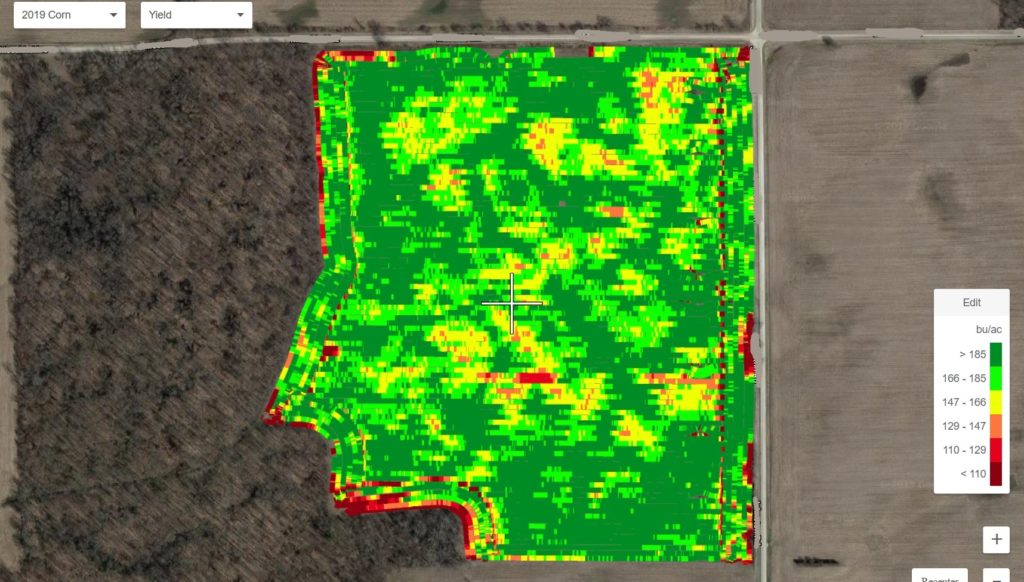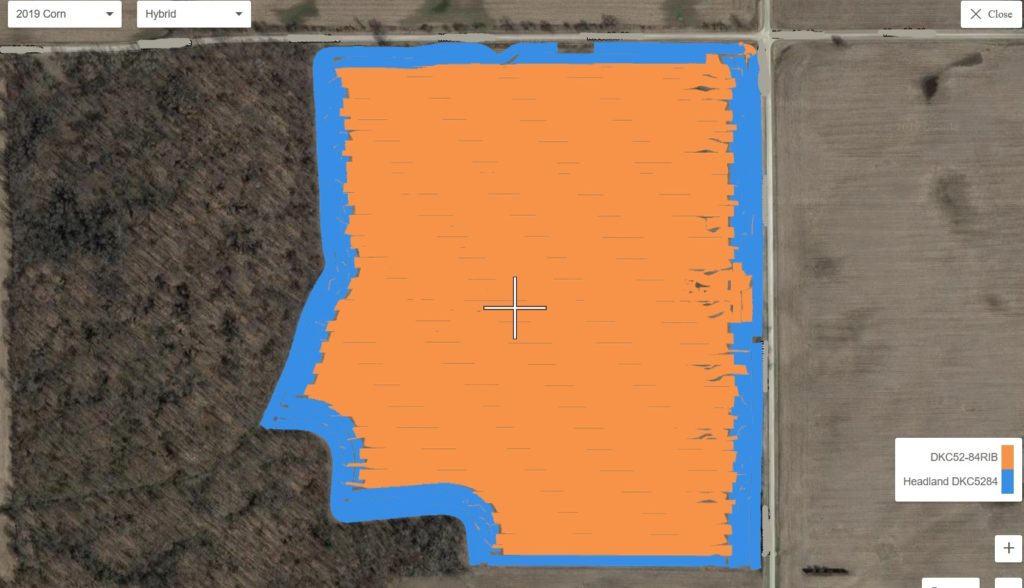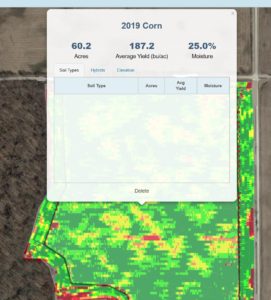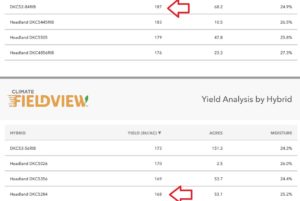One of the things we have been trying with customer yield analysis is to get a decent handle on how varieties perform across fields.
An issue facing those of us around Bothwell is the large amount of wooded areas. While we like trees, the bush lines can easily take 50-100 bu away from our corn yields, after the deer and raccoons take their share.
While this isn’t front page news, it creates an issue when trying to analyze hybrid performance. For example, if you have Field “A”, a 50 acre farm, that has bush on 3 sides, you can easily have 5-7 acres of substandard yield.
If Field “B”, another 50 acre farm has bush only on 1 side, it has significantly less “headland” yield loss.
What does this mean? Let’s say that Field A is planted with Pioneer 506 and Field B is planted with Dekalb 53-56; then if you look at your harvest summary report, by variety, the system will automatically show a reduced yield for 506 due to the field itself, not the varieties actual performance.
In order to alleviate this, at planting time, you can assign a “Headland” variety to each field, for the headland areas. You can get fancy and specifiy the actual variety the headland is, if you wish, but you don’t have to.
Then, when the headlands are finished planting, you update your FieldView to the actual variety being planted in the field.
The benefit to doing this, is that at harvest time, the Cab app will automatically sort the harvest between the Headland and actual variety for you. As such, your variety yield reports will then put each variety on a more equal footing.
Other examples could be “clay farm” vs “sand farm”, “notill” vs “conventional till” etc.
Here are some screenshots to illustrate:
So the 52-84 in the field yields 187; while in the headlands down to 168, on similar acres harvested.
Hopefully this is helpful!